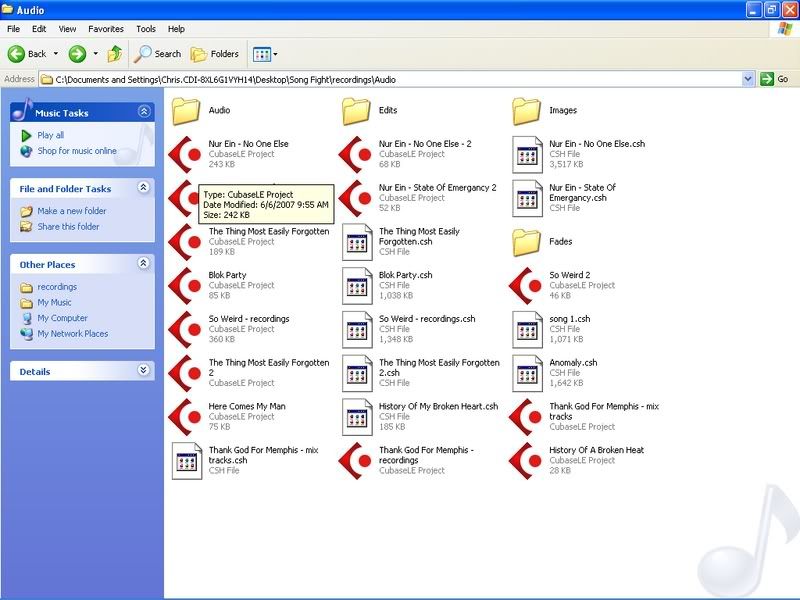Page 1 of 2
Cubase + Computer Freeze = project gone? Please help me
Posted: Thu Aug 30, 2007 2:29 am
by Billy's Little Trip
Cubase + Computer Freeze = project gone
This is the second time this has happened to me since I started computer recording 8 months ago.
I've gotten used to my computer freezing or just restarting by itself if I'm really pushing it with VST FX and 30 plus tracks. But when I start it back up, I just continue where I left off.
But this time after a freeze, I went back to open the project I was working on, and it's not even in the list.
There is a file with one of those icons that can't be opened, but no Cubase audio file. I tried a restore to an earlier time before the freeze up, but still not there.
My questions:
#1. Is there a way to recover the file so that I don't have to redo the whole thing?
#2. Can I prevent this in the future without buying a new computer?
I'm recording on a Compaq PC with XP, 1,024 ram, 933 processor (I think) pen 3, 80 gig HD. That's all I can think of. I know there are faster newer computers, but I'd hate to replace this one if I don't have to, because it pretty good except for my recording issues.
This is getting to be a real pain in the ass.

Posted: Thu Aug 30, 2007 9:39 am
by ken
#1 tip: Save early, save often. Just get used to pressing Cntrl-S all the time to save your project. That way if you crash, you don't lose anything.
Other things to try:
Check your audio folder and see if the tracks are there. You can then import them back into a new project. This is why you should keep your pool clean. What is the pool? Read your help manual!
Clean all the crap off your computer. Get your PC down to the minimum and pimp it out for audio. Check out
http://www.musicxp.net for tips.
Overclocking. You can get a bit more power out of your PC if you know how to do this.
Memory. Are you maxed out yet? If not, go for it.
Universal Audio UAD-1 card. Much cheaper than a new computer and adding a bunch of high quality plugins that don't tax your CPU will make your computer last a whole lot longer. My first card I bought used on ebay. Look for the old Mackie version as it has a few plugins not included with the newer entry level cards.
Just some ideas. Good luck!
Ken
Posted: Thu Aug 30, 2007 1:34 pm
by Billy's Little Trip
#1 tip: Save early, save often. Just get used to pressing Cntrl-S all the time to save your project. That way if you crash, you don't lose anything.
I do save often. This project was about a day and a half into it. In the past, after the computer reboots, it's still there with everything saved from my last save. So I'm at a loss as to why the whole file just vanished.
Other things to try:
Check your audio folder and see if the tracks are there. You can then import them back into a new project. This is why you should keep your pool clean. What is the pool? Read your help manual!
I see that pool thing there, but know nothing about it. I'll dive into the manual and get my feet wet;) I'm so embarrassed because I'm in the pool business. I did check all of the audio folders. As I said, I found the original date and name of the project, but with one of these icons that I can never open. >>

Notice it's not the normal Cubase icon. Can I get that file opened some how?
Clean all the crap off your computer. Get your PC down to the minimum and pimp it out for audio. Check out http://www.musicxp.net for tips.
This I'm bad about, but I will now. I'll check out the link.
Overclocking. You can get a bit more power out of your PC if you know how to do this.
Heard of it, but have no clue what it means. I'll Google it.
Memory. Are you maxed out yet? If not, go for it.
Yes. I believe I got the max I could when I upgraded.
Universal Audio UAD-1 card. Much cheaper than a new computer and adding a bunch of high quality plugins that don't tax your CPU will make your computer last a whole lot longer. My first card I bought used on ebay. Look for the old Mackie version as it has a few plugins not included with the newer entry level cards.
I have no idea what this is, but I want it!
As usual, thank you Ken.
Posted: Thu Aug 30, 2007 1:54 pm
by Billy's Little Trip
OK, I just D/Ld the FX Teleport trial. It requires two computers, which I do have a few lap tops not in use. Does it need a computer, or can I just use an external HD? I'll figure it out.
Posted: Thu Aug 30, 2007 1:58 pm
by obscurity
That file has a .csh extension, which means it's not a cubase project file (they're .cpr), but (according to google) a cubase offline processing information file (I'm guessiing it's what cubase uses to allow you to undo offline processing changes).
It may be that your project file really is gone. The only other possible hope I can think of is that you saved it somewhere other than where you thought you did - do a search of your hard drive for .cpr files (from a dos prompt you can do dir c:\*.cpr /s, or you can use the annoying windows find wizard thingy if you prefer) and see if it's anywhere else.
Be very wary of overclocking your cpu if you don't know what you're doing. In fact, if stability is a concern for you, I just wouldn't (and don't ) do it at all.
Posted: Thu Aug 30, 2007 2:10 pm
by ken
Billy's Little Trip wrote:I did check all of the audio folders. As I said, I found the original date and name of the project, but with one of these icons that I can never open.
In your Project folder there should be an "audio" folder where Cubase stores all the .wavs for your project. See if they are there.
Ken
Posted: Thu Aug 30, 2007 2:33 pm
by Billy's Little Trip
That ,csh file was in my Cubase audio files. And your right, Cubase stores everything in folders IE: Audio, edits, images, fades.
And Ob, you're right, Cubase has a CSH file for every project I do.
I keep the project I'm working on, on the same computer that the Cubase program is on, because it runs slow and wierd if I don't. Then after I'm done with a song, I move it to a folder on my external drive to keep my main computer clean.
Here's how it looks. Note, the project "History of A broken heart" is my new project to replace my first one.
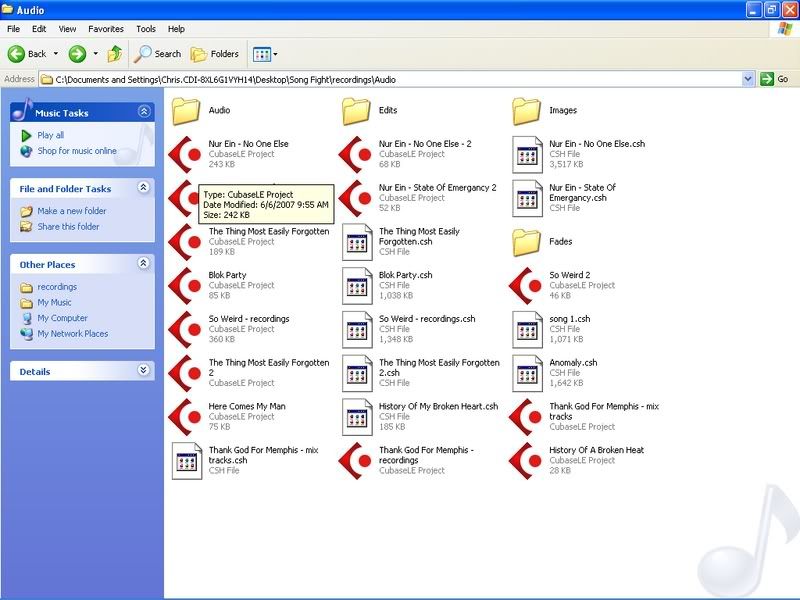
Posted: Thu Aug 30, 2007 2:41 pm
by jb
Keep your pool clean by bouncing tracks and pieces of tracks to new tracks and selecting the option to remove the originating tracks. Not in front of my PC right now, so I can't say exactly how to do this, but I know it helped me keep my shit in order when I figured it out.
You can also "Freeze" the effects you've applied to a track by bouncing it to a new track.
Bouncing also lets you rename the audio file of a track-- usually you can only rename the track name but the audio file remains "Audio 001" or something. When you bounce the track, the audio file itself gets renamed to the name of the track you bounced from.
Posted: Thu Aug 30, 2007 2:43 pm
by jb
Oh man, you're kind of fucked if all your audio for all your projects is in that one folder. Always start a new Cubase project in a brand new empty folder.
Posted: Thu Aug 30, 2007 3:01 pm
by ken
Yep. Select all the part of a track and select "bounce".
Then erase everything from your pool. Always toss unused takes as well.
AND YES, start a new folder for EVERY project.
When was the last time you defragged your drive?
Ken
Posted: Thu Aug 30, 2007 3:08 pm
by Billy's Little Trip
jb wrote:Oh man, you're kind of fucked if all your audio for all your projects is in that one folder. Always start a new Cubase project in a brand new empty folder.
For a while I was good about moving my finished projects to my external drive, so that my folder is empty with each new project. But as you can see, I still have some as far back as Nur Ein.

As far as bouncing. I knew this was needed and didn't know I could do it with in the Cubase program as you discribed, so after I get tracks rough mixed with all of my FX and automation, etc, I export it as a .wav file, stereo or mono as needed, and then start a new project that I import all of my exported files to.
As you can see, I would call them, for example, Thank God For Memphis - Recordings and Thank God For Memphis - Mix Tracks.
It's so nice to have the tracks all perfected the way I want them and all I have to pay attention to is mixing and tweaking.
Posted: Thu Aug 30, 2007 3:14 pm
by blue
Billy's Little Trip wrote:jb wrote:Oh man, you're kind of fucked if all your audio for all your projects is in that one folder. Always start a new Cubase project in a brand new empty folder.
For a while I was good about moving my finished projects to my external drive, so that my folder is empty with each new project. But as you can see, I still have some as far back as Nur Ein.

As far as bouncing. I knew this was needed and didn't know I could do it with in the Cubase program as you discribed, so after I get tracks rough mixed with all of my FX and automation, etc, I export it as a .wav file, stereo or mono as needed, and then start a new project that I import all of my exported files to.
As you can see, I would call them, for example, Thank God For Memphis - Recordings and Thank God For Memphis - Mix Tracks.
It's so nice to have the tracks all perfected the way I want them and all I have to pay attention to is mixing and tweaking.
you are completely f'd and lucky anything ever worked at all.
like JB and ken said - step one: MAKE A NEW DIRECTORY FOR EVERY SONG.
Posted: Thu Aug 30, 2007 3:18 pm
by Billy's Little Trip
Will do. New folder for each song from now on.

edit: Wait, when you say new directory, you do mean folder, right Blue?
Sorry, I know this is basic stuff for computer guys.
Posted: Thu Aug 30, 2007 3:21 pm
by obscurity
Yeah, I fourth the 'new directory for each song' approach. I also save the project with a new filename (newsong1.cpr, newsong2.cpr etc.) whenever I've put in more than an hour or so's effort.
Posted: Thu Aug 30, 2007 3:31 pm
by HeuristicsInc
directory == folder, just microsoft decided to confuse everybody by renaming something that had had a name since forever. they do that a lot.
-bill
Posted: Thu Aug 30, 2007 4:13 pm
by ken
obscurity wrote:Yeah, I fourth the 'new directory for each song' approach. I also save the project with a new filename (newsong1.cpr, newsong2.cpr etc.) whenever I've put in more than an hour or so's effort.
Yes. This is an excellent tip. That way if something goes wrong, you can just go back a version or two to find one that works.
Ken
Posted: Thu Aug 30, 2007 4:15 pm
by ken
Billy's Little Trip wrote:
As far as bouncing. I knew this was needed and didn't know I could do it with in the Cubase program as you discribed, so after I get tracks rough mixed with all of my FX and automation, etc, I export it as a .wav file, stereo or mono as needed, and then start a new project that I import all of my exported files to.
No.
Bouncing is just another way to glue all the little pieces of your track together. It doesn't export all the automation or anything. It just converts all your punches and edits into one solid audio file.
This term is a little confusing if you are a 4 track guy since bouncing there meant that you were mixing multiple tracks down to a single track. The same word is used differently here.
Ken
Posted: Thu Aug 30, 2007 4:25 pm
by jb
Billy's Little Trip wrote:
As far as bouncing. I knew this was needed and didn't know I could do it with in the Cubase program as you discribed, so after I get tracks rough mixed with all of my FX and automation, etc, I export it as a .wav file, stereo or mono as needed, and then start a new project that I import all of my exported files to.
That is exactly the pain-in-the-ass procedure that bouncing avoids.
Posted: Thu Aug 30, 2007 4:27 pm
by jeff robertson
HeuristicsInc wrote:directory == folder, just microsoft decided to confuse everybody by renaming something that had had a name since forever. they do that a lot.
-bill
They were called "directories" way before they were called folders. Organizing files into hierarchies predates the use of pictures of little manila folders to represent the idea. Just like the idea of deleting a file predates using a little trash can to represent it.
Posted: Thu Aug 30, 2007 4:53 pm
by blue
jeff robertson wrote:HeuristicsInc wrote:directory == folder, just microsoft decided to confuse everybody by renaming something that had had a name since forever. they do that a lot.
-bill
They were called "directories" way before they were called folders. Organizing files into hierarchies predates the use of pictures of little manila folders to represent the idea. Just like the idea of deleting a file predates using a little trash can to represent it.
that's what bill said.
Posted: Thu Aug 30, 2007 5:17 pm
by jeff robertson
blue wrote:jeff robertson wrote:HeuristicsInc wrote:directory == folder, just microsoft decided to confuse everybody by renaming something that had had a name since forever. they do that a lot.
-bill
They were called "directories" way before they were called folders. Organizing files into hierarchies predates the use of pictures of little manila folders to represent the idea. Just like the idea of deleting a file predates using a little trash can to represent it.
that's what bill said.
D'oh..
Posted: Thu Aug 30, 2007 7:26 pm
by Billy's Little Trip
jb wrote:Billy's Little Trip wrote:
As far as bouncing. I knew this was needed and didn't know I could do it with in the Cubase program as you described, so after I get tracks rough mixed with all of my FX and automation, etc, I export it as a .wav file, stereo or mono as needed, and then start a new project that I import all of my exported files to.
That is exactly the pain-in-the-ass procedure that bouncing avoids.
Yep, that's what I'm starting to realize here. Maybe that's why I'm always bitching how fights should be every two weeks, lol.
Ken, you're absolutely right. I started on a 4 track. So bouncing, to me, is multiple tracks to one stereo or two mono tracks.