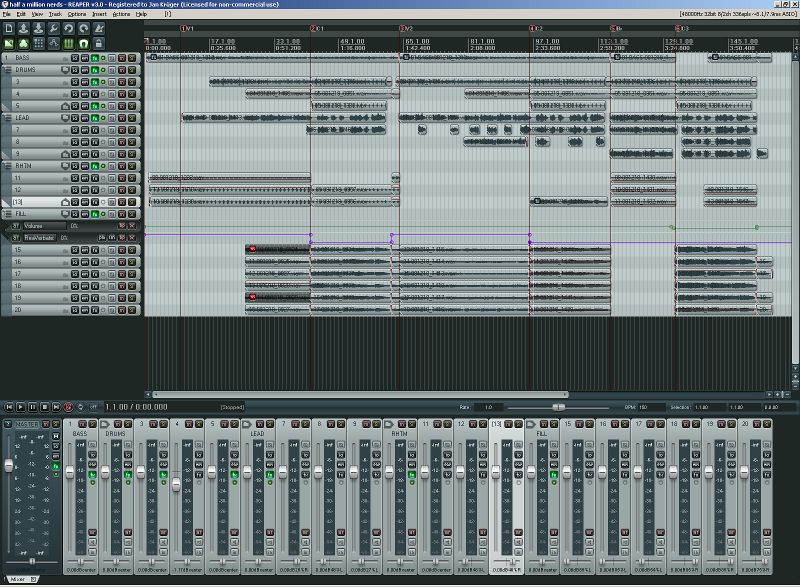Page 1 of 1
Screenshots of your DAW
Posted: Tue Jan 19, 2010 10:07 pm
by JonPorobil
Post screenshots of a completed project in your DAW here. Just for fun. Annotations optional.
Here's mine (click for a bigger version):

Re: Screenshots of your DAW
Posted: Wed Jan 20, 2010 5:05 am
by jast
This shows my "Half A Million Nerds". It's not full size, but there isn't really anything interesting that you miss out on.
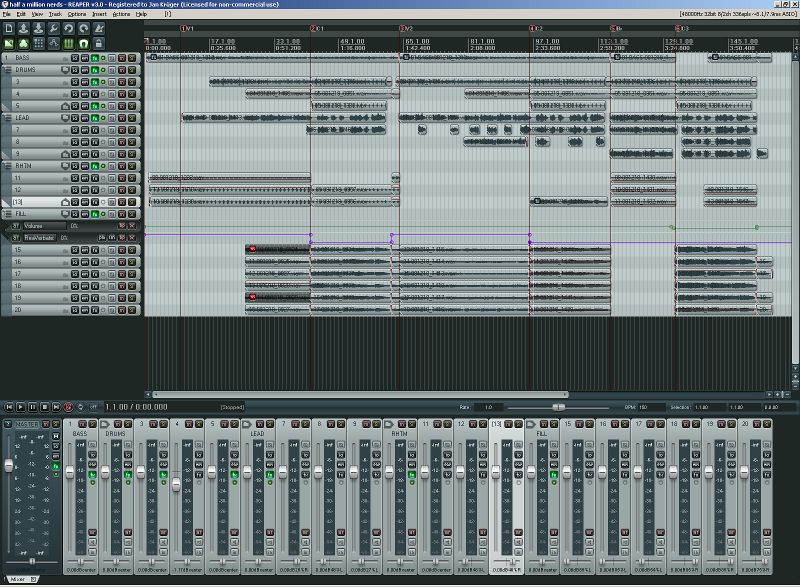
Re: Screenshots of your DAW
Posted: Mon Mar 15, 2010 9:12 am
by AJOwens
Just a note of thanks for this thread. It was an eye-opener. My Mutiquence projects usually looked like a bird's-eye view of a bowling alley (except for one synth-based effort -- maybe I'll post it one day). I'd just record all the guitar in one lane, then all the bass in the next lane -- you get the idea.
For my current project, I'm working with Reaper to build from chunks -- like you guys showed me. It's kind of ironic that I'm assembling a Robot Ninja Zombie Bear. I'll be sure to post a shot, but only after I choose some anime colours.
Re: Screenshots of your DAW
Posted: Tue Mar 16, 2010 11:19 am
by fluffy
Here's my Double Take, with all comp folders expanded. (Obviously I usually collapse the ones I'm not actively working on.)
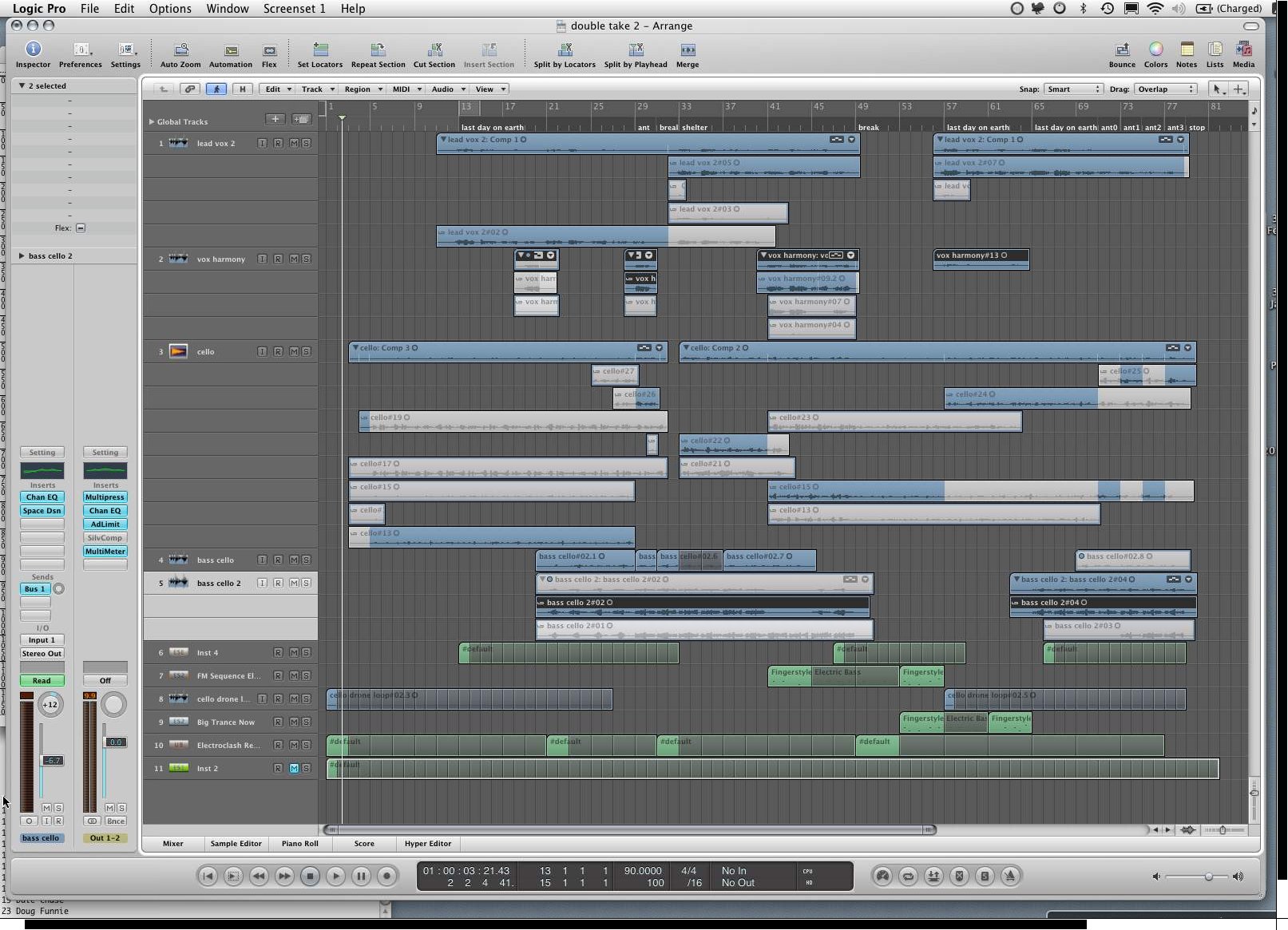
- dt.jpg (336.03 KiB) Viewed 626 times
Re: Screenshots of your DAW
Posted: Wed Mar 17, 2010 7:05 am
by AJOwens
This is how Keep Yourself Moving looked in Multiquence. Not all tracks are present; I mixed the instruments down and used a separate MQ project to add vocals.
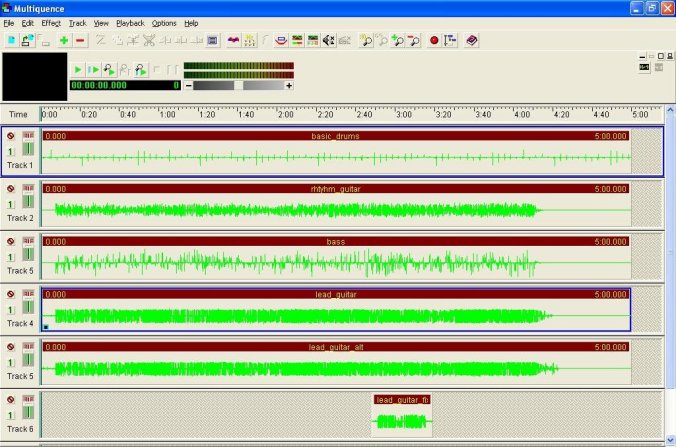
- KYM1.jpg (87.53 KiB) Viewed 608 times
Here's an MQ project where I used an assembly technique. It's an instrumental loop called
Operation Infinite Justice.

- OIJ1.jpg (98.58 KiB) Viewed 608 times
Finally, here's my first serious Reaper project, for Robot Ninja Zombie Bear. I tarted it up with colours for this shot. Under some circumstances Reaper tints the raw colour selection, and I haven't figured out how to control that.
Note the Reason section. This is where I record MIDI IN tracks and mix AUDIO OUT tracks. The I/O Controller track looks after the sends and receives, and the Reason folder provides a master send and a handy collapse control. The return audio lanes take up some screen space, but they do provide direct control of the Reason tracks in Reaper's master mixer (not shown). An interesting side effect is that, for each synth, I can overdub a second MIDI track in Reason without sacrificing full control of the original MIDI track in Reaper. (In Reason Adapted that's especially handy, because you can't add synths to the default rack.)

- RNZB1.jpg (97.84 KiB) Viewed 608 times