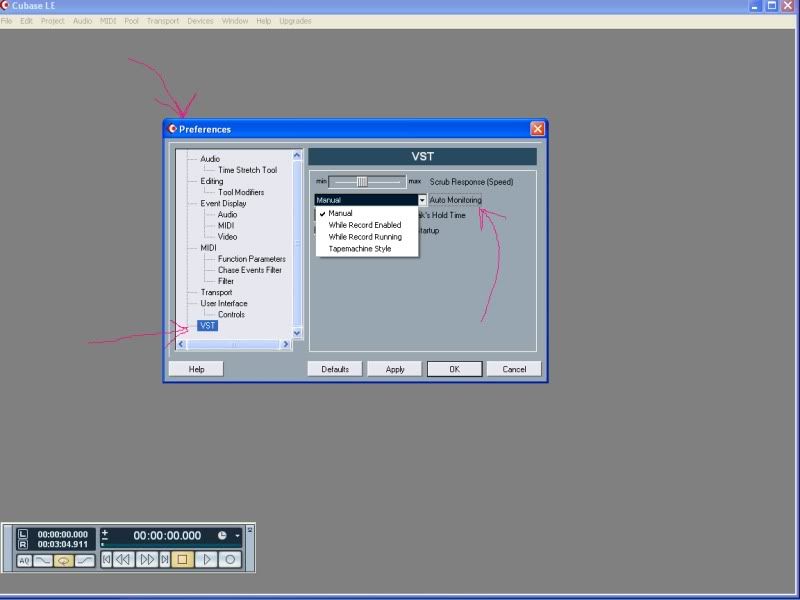Page 1 of 1
Cubase AI 5 "Monitor" Button
Posted: Sat Feb 04, 2012 10:10 pm
by JonPorobil
This wasn't an issue in Cubase LE4, and it's not an issue in Cubase 6. But for some reason, my new install of Cubase AI 5 for my laptop insists that the monitor button be activated for the current track at all times. How the heck do I disable this annoying thing? It causes the input to feed back into my headphones with a slight delay which really throws me off.
I know that clicking temporarily disables it, but it comes right back on every time I start or stop recording. Is there any way to make it turn off and stay off?
Re: Cubase AI 5 "Monitor" Button
Posted: Sun Feb 05, 2012 12:17 am
by Billy's Little Trip
I don't know about your situation, per say, but you said one thing in your speech that caught my ear bone. You said, and I quote, "with a slight delay".
"with a slight delay" when using the monitor button with Cubase means it's a latency issue.
You can change the latency quite easily and it will remember it every time you click on to Cubase.
I know your next question. "how do I change the latency"?
I'm not telling because I want you to figure it out for yourself. The whole "give a fish/teach to fish" thing.
Hint: bigger numbers with latency mean less delay to your ears.
Re: Cubase AI 5 "Monitor" Button
Posted: Sun Feb 05, 2012 12:22 am
by JonPorobil
Okay, but I don't want a live monitor at all when I'm recording piano. Delay or no delay, it's annoying, and it's one more thing I have to click in between takes, which slows the whole process down.
Re: Cubase AI 5 "Monitor" Button
Posted: Sun Feb 05, 2012 12:37 am
by Billy's Little Trip
My rig only turns on the monitor when "I" click the monitor button.
I'm guessing user error here, Jo-Nair.

But if your rig is doing it automatically, go into the preferences. Tell it NO!
If it doesn't take no for an answer, promise pics of ur dong.
Re: Cubase AI 5 "Monitor" Button
Posted: Sun Feb 05, 2012 1:59 am
by JonPorobil
Yeah, I can't find an option in preferences for default state of the Monitor button. I assume I'm not looking in the right place, but the manual barely makes mention of the Monitor button at all, and Googling it doesn't turn up anything similar.
Re: Cubase AI 5 "Monitor" Button
Posted: Sun Feb 05, 2012 3:09 am
by RangerDenni
what do you have ticked in a "monitoring" section of a Audio System Setup dialogue? (this is in preferences, I assume). I am more familiar with Cubasis, Cubase LE, 5,6 and a bit of Nuendo. I don't know how these differ from your version. Much of a muchness?
(this is interesting. It may not pertain to you directly, but could help and/or point to other places
http://www.steinberg.net/forum/viewtopic.php?p=64140)
That's all I know unless Im looking at it

good luck. I'll thumb thru my own manual when I get home. I feel like I had this problem before .........
Re: Cubase AI 5 "Monitor" Button
Posted: Sun Feb 05, 2012 5:35 am
by signboy
Somewhere in the settings (which I unfortunately can't look at), there's a spot where you can change the monitoring to auto/manual. Set manual. I'd try the "record" branch of the settings tree.
Re: Cubase AI 5 "Monitor" Button
Posted: Sun Feb 05, 2012 11:04 am
by Billy's Little Trip
Jon, I took a screen shot on my Cubase version (LE). Hopefully it can translate to your version.
In Cubase: file>preferences>in preferences dialog box choose VST>in drop down box on the right for auto monitoring, choose manual>apply>scratch your head>put head&shoulders on the grocery list>cross fingers>reminisce about the last really good pastry you had>put Entenmann's on the grocery list.
Note: If this doesn't stay as your default, you'll have to change the preference in your interface mixer outside of Cubase. But this should take care of it.
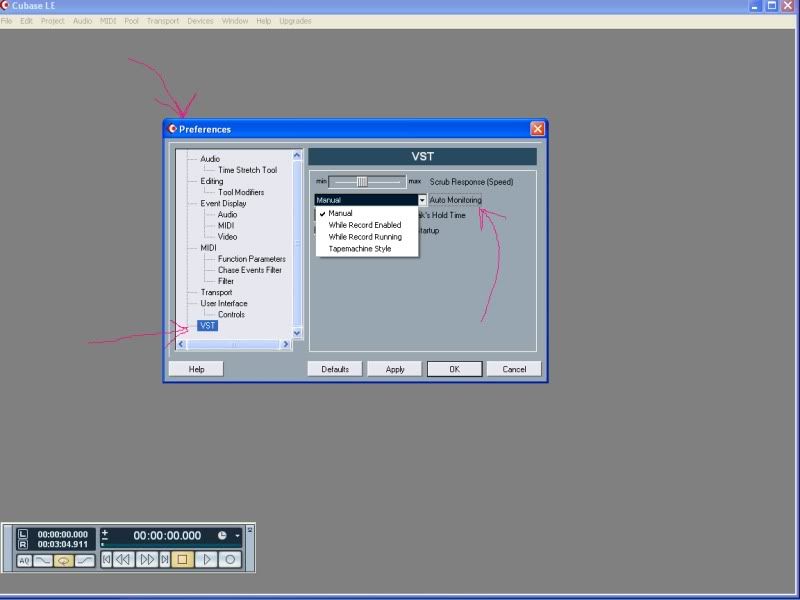
Re: Cubase AI 5 "Monitor" Button
Posted: Sun Feb 05, 2012 2:49 pm
by JonPorobil
Chris, you're a superhero. That worked.
Not sure why it worked, since the tracks in question aren't VST tracks, but it worked! So thank you.
Re: Cubase AI 5 "Monitor" Button
Posted: Sun Feb 05, 2012 3:45 pm
by Billy's Little Trip
Generic wrote:Chris, you're a superhero. That worked.
Not sure why it worked, since the tracks in question aren't VST tracks, but it worked! So thank you.
Well, it's a Steinberg product, so it is Virtual Studio Technology even though it's not a plug-in as we most commonly think of when we think of a VST. The monitor button is allowing you to hear the inserts and sends on that track, whatever they may or may not be.